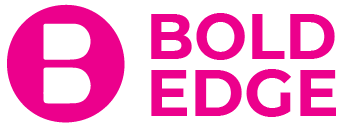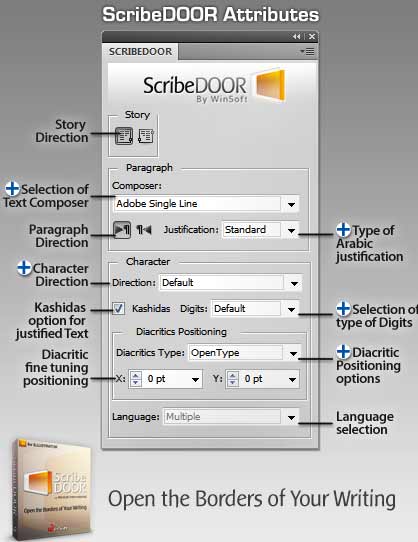A common thing that some of us have to deal with is needing to have the ability to type in Hebrew in the Adobe programs. This comes to the fore especially in Indesign. After poking around a bit to a lower cost alternative to Adobe ME, I found Scribedoor for Indesign and Scribedoor for Illustrator. Both of these gives you many of the tools found in Adobe Middle Eastern versions of the software. You can learn more how to use these programs in order to create fabulous designs during our Graphic Design Foundations course.
This is a screenshot of the ScribeDOOR panel in Indesign. You would be able to use the options found here in order to be able to type Hebrew in the natural right to left in stead of having to type backwards. You will also notice that you have the ability to change where the binding will be etc.:
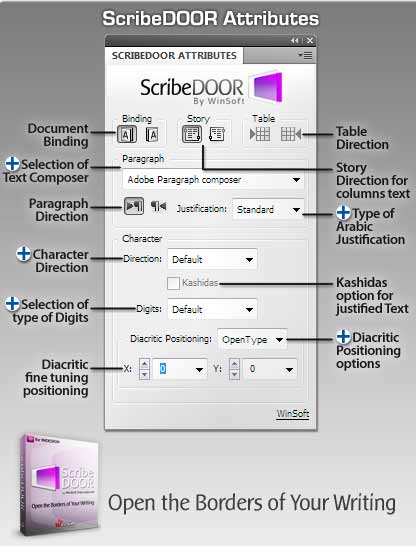
Here is a screenshot of the Scribedoor Panel in Illustrator:
I think you should head over to their website Scribedoor for Indesign and Scribedoor for Illustrator and download their free 7 day trial to see if the features work for you! Let me know what you find, so we can all gain from it!